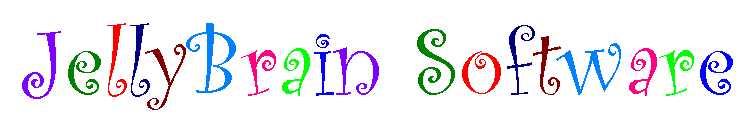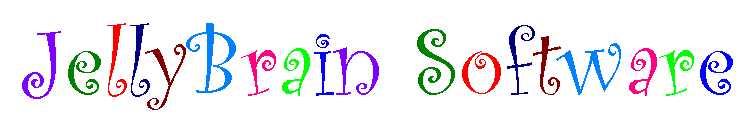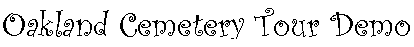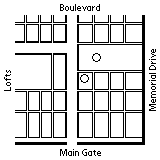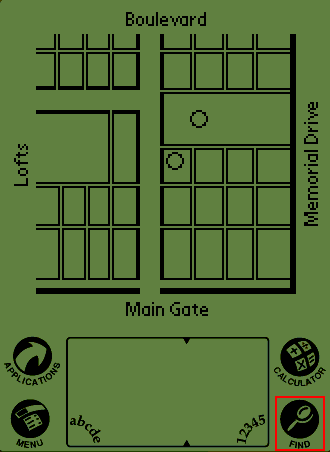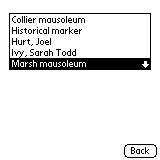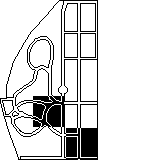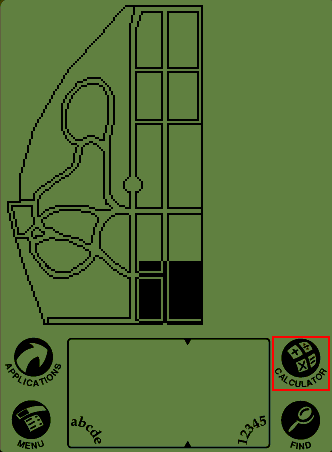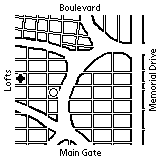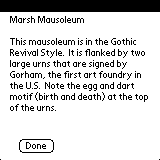| |
This demo is a limited version of the tour map. There are only five (out of fourteen) blocks of the map available and only nine (out of 86) points of interest. This demo shows the the software's ability to lead the user to the selected plot.
|
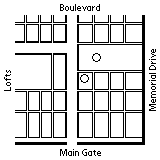 |
This is the entrance to the cemetery. The words Boulevard, Lofts, Memorial Drive, and Main Gate reference the major landmarks in each direction so that the user can keep track of the direction in which to position the screen. Tapping on any of the four directions will display the next block of the map in that direction. The circles are buttons marking the points of interest.
|
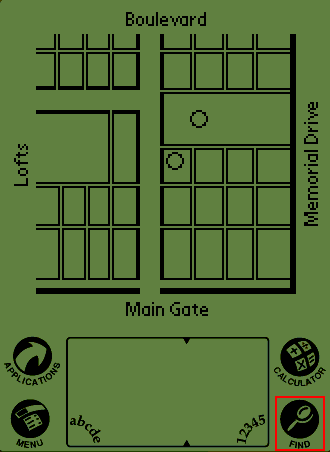 |
This is a screenshot of the emulator showing the entire face of a Palm device. Tapping on the Find button (highlighted with the red square) calls the Search screen, shown below. The search screen is also available via the menu.
|
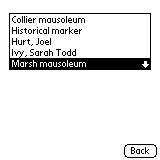 |
This is the search screen. The alpahbetized list can be scrolled to find any of 9 (in this limited version) points of interest. The included points are: Collier mausoleum, Historical marker, Joel Hurt, Ivy, Sarah Todd, Marsh mausoleum, Dr. James Nissen, Visitor's Center, Waid Hill mausoleum, and Agnes Wooding. As needed, more points can be added, changed, or removed. The complete tour has 86 points.
|
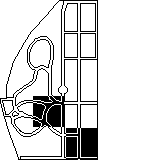 |
This is a screenshot of the overhead view of Oakland. This screen shows the section the user is in and the block the user needs to go to to see the selected
plot. At this resolution, the detail only shows the roads.
|
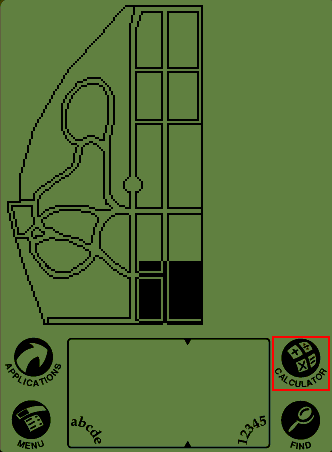 |
In any of the map blocks, tapping on the calculator button will bring up another overhead view showing the position of the current block in relation to the entire cemetery. Tapping anywhere on the overhead map goes back to the detailed map blocks.
|
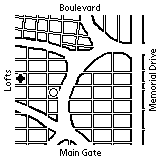 |
This screen shows the selected point of interest. The search function highlights the direction that the user needs to walk in; when they have entered the necessary block, the point is highlighted. Clicking on the point will bring up the screen below and remove the highlight.
|
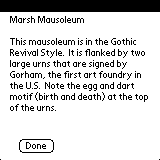 |
This is an example of a detail screen. Each point of interest has its own data record. If necessary, the text can be scrolled up or down and the Done button returns the user to the map.
|